Note
Click here to download the full example code
Creating an Inversion Mesh¶
This creates a mesh for inverting the gravity data.
# sphinx_gallery_thumbnail_number = 2
import gdc19
import numpy as np
from discretize import TreeMesh
from discretize.utils import meshutils
import omfvista
from SimPEG.Utils import mkvc, modelutils
import pyvista
Load the Data¶
# Load the topography surface that was previously aggregated:
surfaces = omfvista.load_project(gdc19.get_project_path('surfaces.omf'))
surface = surfaces['land_surface']
surface = surface.elevation()
surface.set_active_scalar('Elevation')
# Get the topography XYZ points
topo = surface.points
Load the gravity data
grav_data = pyvista.read(gdc19.get_gravity_path('grav_obs.vtk'))
xyz = grav_data.points
survey = pyvista.PolyData(xyz)
Visualize the survey on the topo
plotter = pyvista.Plotter()
plotter.add_mesh(surface, color='grey')
plotter.add_mesh(survey, color='k', point_size=5)
plotter.show()
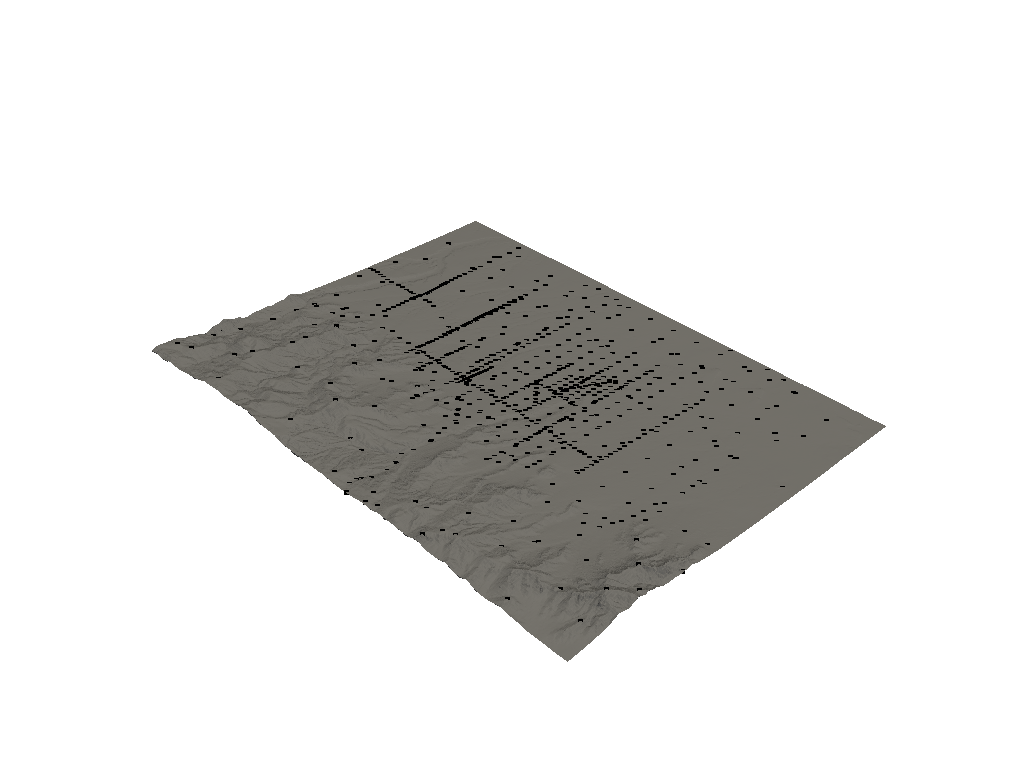
Create a Mesh and Refine¶
def compute_bounds(bounds, factor):
# Define a region of interest
bounds = list(bounds) # COPY IT
delta = np.array([np.abs(bounds[1] - bounds[0]),
np.abs(bounds[3] - bounds[2]),
np.abs(bounds[5] - bounds[4])])
cushion = delta * factor
bounds[::2] += cushion
bounds[1::2] -= cushion
return bounds
bounds = compute_bounds(surface.bounds, 0.1)
print(bounds)
Out:
[331347.7823565, 342730.13592850004, 4254645.243728001, 4269139.336511999, 1616.599389648, 2599.861303712]
# Create a mesh based on data extent
h = [40, 40, 20]
pads = [[0, 0], [0, 0],[2000, 0]]
octreeTopo = [0,5,10,10]
octreeObs = [5, 5]
maxDist = 100
depth_core = 2500
mesh = meshutils.mesh_builder_xyz(
topo, h,
padding_distance=pads,
mesh_type='TREE',
depth_core=depth_core,
)
mesh = meshutils.refine_tree_xyz(mesh, topo,
octree_levels=octreeTopo,
method='surface', finalize=False)
mesh = meshutils.refine_tree_xyz(mesh, xyz,
octree_levels=octreeObs,
method='surface',
max_distance=maxDist,
finalize=True)
actv = modelutils.surface2ind_topo(mesh, topo, gridLoc='N')
def plot_pyvista(mesh, model, actv, interactive=False, use_panel=True, clim=None):
# Convert TreeMesh to VTK
dataset = mesh.toVTK()
dataset.cell_arrays['Magnitude'] = model
dataset.cell_arrays['Active'] = actv#np.load('active.npy').astype(int)
dataset.active_scalar_name = 'Magnitude'
# Remove inactive cells
threshed = dataset.threshold(0.5, scalars='Active')
# Instantiate plotting window
plotter = pyvista.Plotter(notebook=not interactive)
# Show axes labels
plotter.show_grid(all_edges=False,)
# Add a bounding box of original mesh to see total extent
plotter.add_mesh(dataset.outline(), color='k')
# Show input surface topography
rng = list(surface.get_data_range())
rng[0] -= (rng[1] - rng[0])/1.5
# plotter.add_mesh(surface, cmap='gist_earth', clim=rng, opacity=.65)
# Plotting params
d_params = dict(
show_edges=False,
cmap='jet',
scalars='Magnitude',
scalar_bar_args=dict(label_font_size=20, title_font_size=25),
clim=clim
)
# Clip volume in half
plotter.add_mesh(threshed.clip('-y'), **d_params)
# Add all the slices
slices = threshed.slice_along_axis(n=5, axis='x')
plotter.add_mesh(slices, name='slices', **d_params)
# Show the mesh resolution at the surface
# plotter.add_mesh(dataset.wireframe(), opacity=0.5, **d_params)
# Add the vectors
plotter.camera_position = [-1,-1,1]
return plotter.show()
plot_pyvista(mesh, np.log10(mesh.vol), actv, False, False)
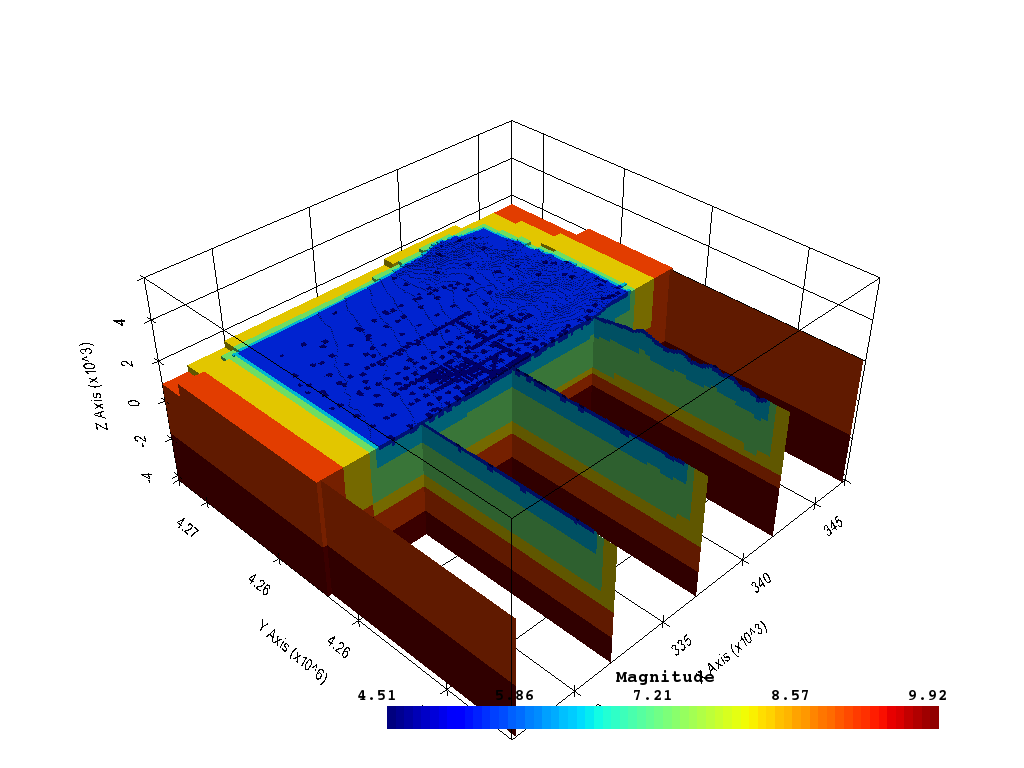
Out:
<PIL.Image.Image image mode=RGB size=1024x768 at 0x7FF7E0664F98>
Save the mesh for use in an inversion
model_fname = gdc19.get_gravity_path('actv.mod')
mesh.writeUBC(gdc19.get_gravity_path('mesh.msh'), {model_fname:actv})
Total running time of the script: ( 0 minutes 43.860 seconds)